Updating your Profile
Before establishing a mentorship, please update your information after logging into the e-Mentoring Platform:
1. Click Profile > Edit Profile. Enter your information and contact method so that mentor can learn about you.
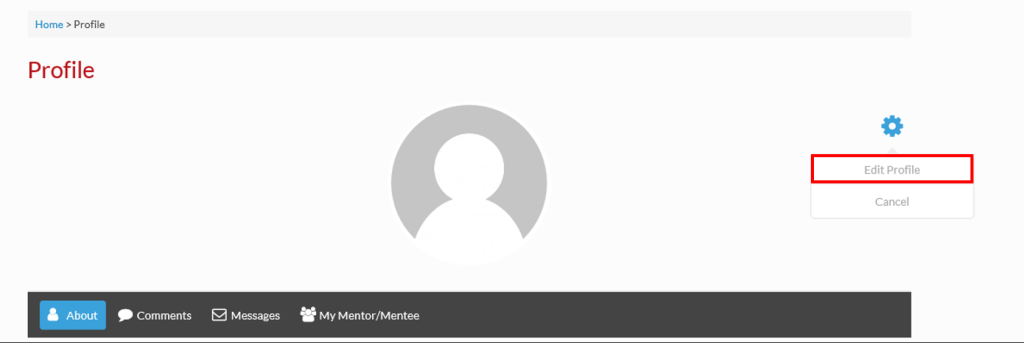
2. You are encouraged to type something about yourself.
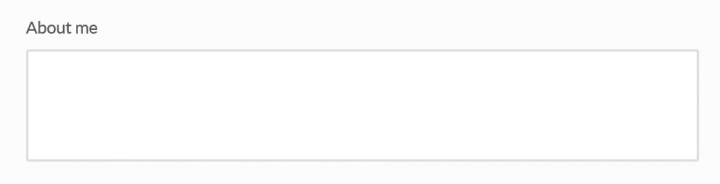
3. Click Save at the bottom.
Searching for a Mentor
1. Click Find Mentors

2. Here you can enter your searching criteria.
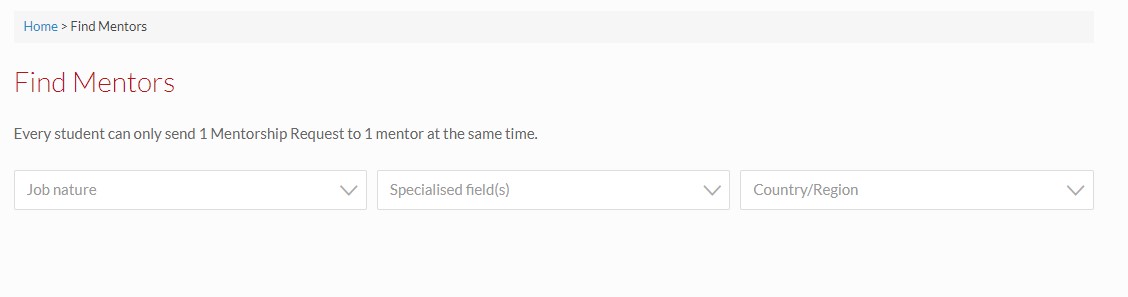
3. It will show random mentors that suit your preference. Click Request Mentorship if you would like to send a mentorship request to a mentor. Student can send one mentorship request and connect with one mentor only.
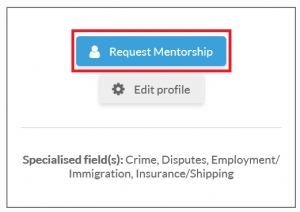
4. When the mentor accepted your request, you will receive an email notification.
5. Now you can see mentor’s profile and start the communication.