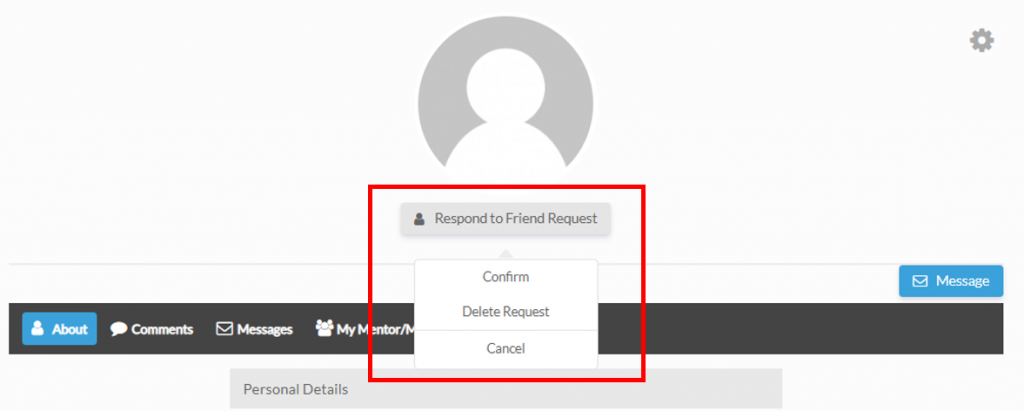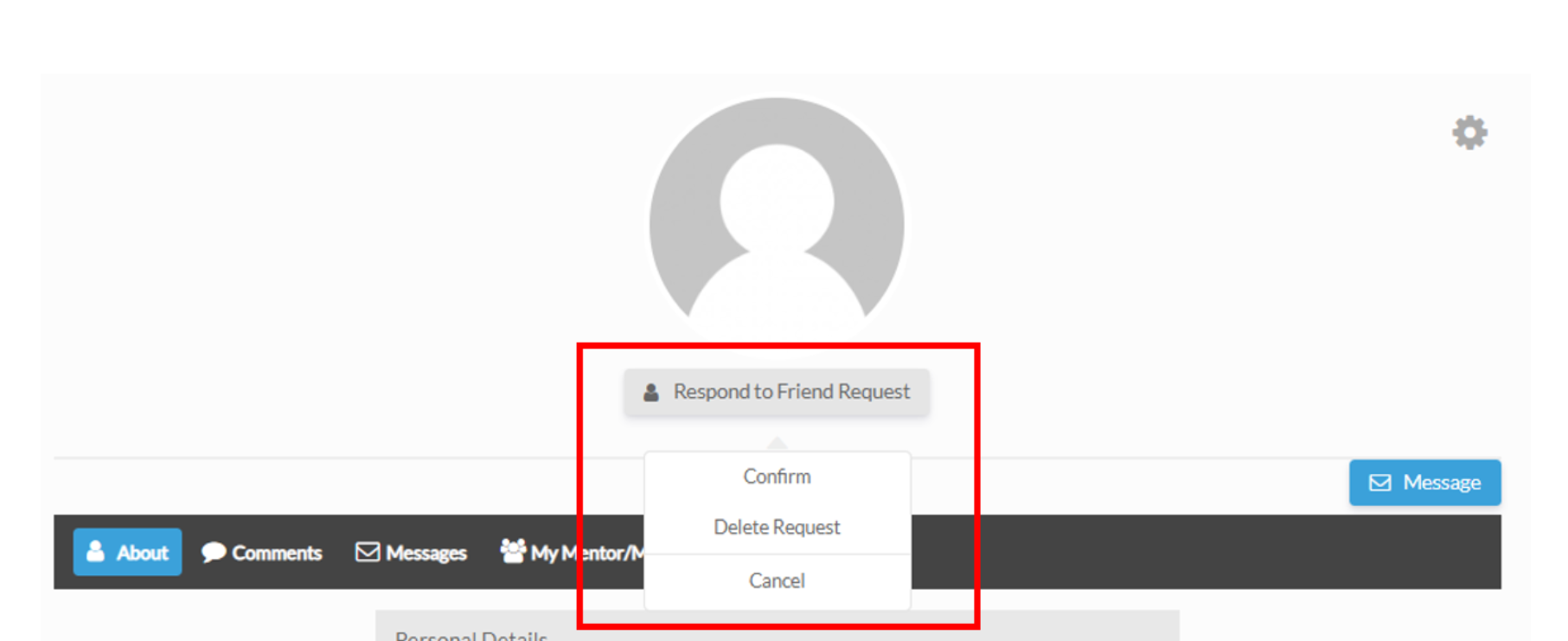Updating your Profile
You must update your profile before becoming a Mentor. Please update your information after logging into the e-Mentoring Platform:
1. Click Profile > Edit Profile. Update your profile so that students can learn about you.
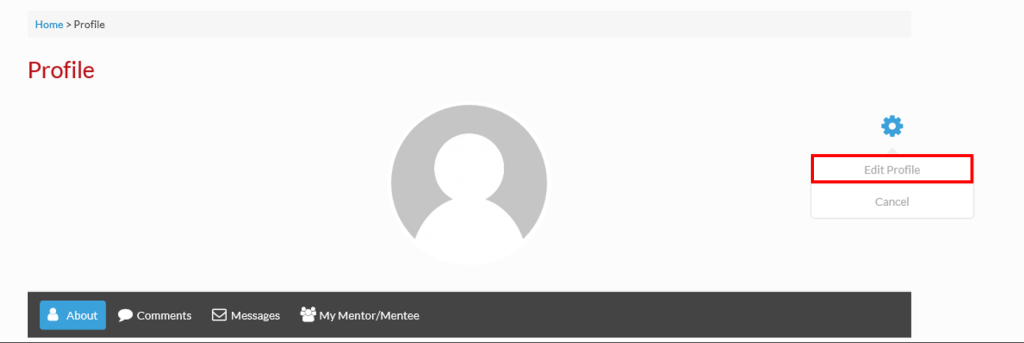
2. (IMPORTANT) If you would like to be a Mentor, please click Yes to allow students to search for you.
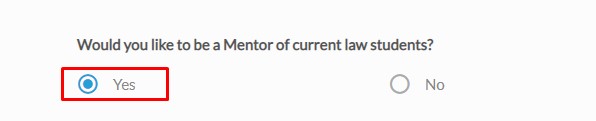
3. You are encouraged to type something about yourself, pick your specialised field(s), and what kind of mentor service(s) you would like to provide.
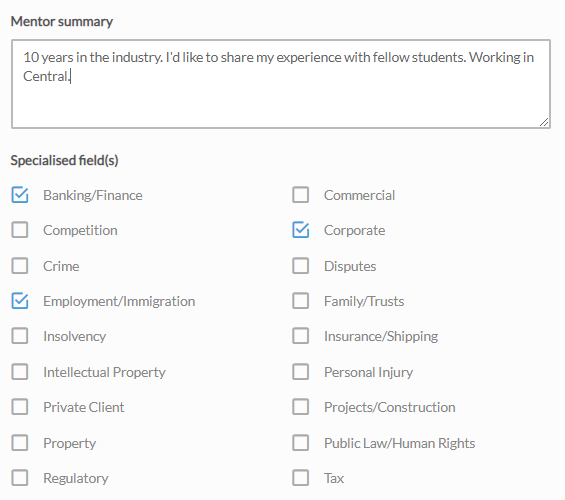
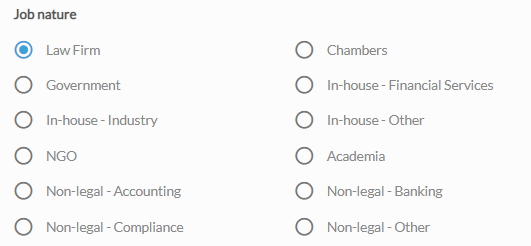
4. Click Save at the bottom.
Accepting a Mentorship Request
1. When a potential mentee sent you a mentorship request, you will receive an email.
2. Here you can see who sent you the request. You may accept or decline the request.
3. After accepting the request, you can click Mentorship to view profile of your current mentee and start the communication.